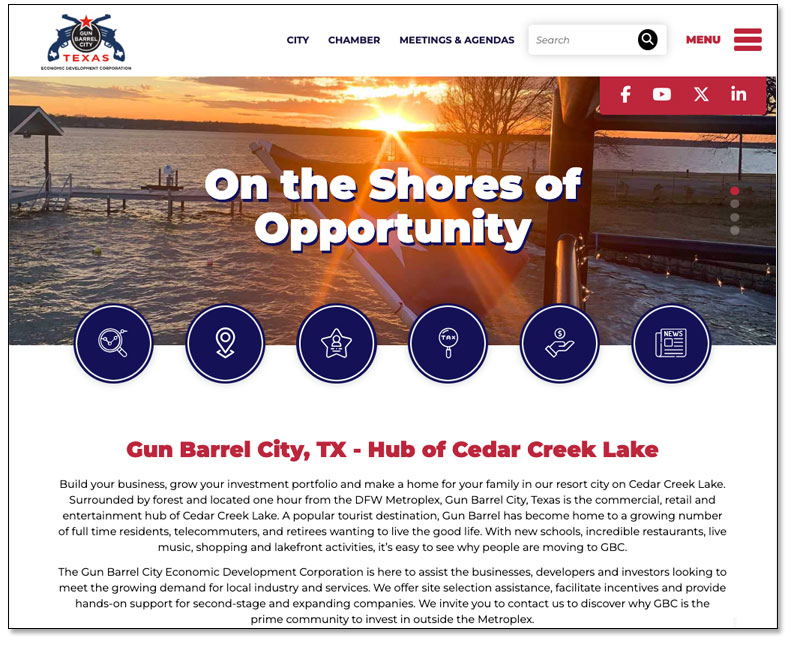AI Is Rewriting Marketing—Here’s How EDOs Can Win This Quarter

8 Oct 2025
News, AI/ChatGPT
AI is changing everything. Of course, you have probably heard that already, but in marketing it’s close to true! Run a simple Google search to see what we’re talking about. Something as simple as Google results - a feature we all rely on - has changed.
Over the past year, AI has quietly changed where attention flows and how campaigns convert. Search is shifting from listing the top ten website search results to AI providing in-depth answers on the page and providing ads directly in the response section. Social platforms are auto-optimizing creative and placement, and B2B targeting is moving toward predictive models. For economic developers, understanding what AI has changed (and what you can do about it) isn’t about replacing your team—it’s about giving your team insight and leverage.
Below is a field guide to what changed (and what to do next), adapted from our AI Marketing Webinar and the new downloadable guide (get it here!).

What changed (and why it matters)
Google search now answers questions directly —with ads inside the answers
Google’s AI Overviews can now include ads above, below, and within the AI summary, and Google is testing ads inside AI Mode (Search’s chat-like experience). Translation: you can’t “opt out” of this; you can only optimize to be cited and make sure your paid campaigns are eligible when those AI moments appear.
Implication: Write pages that answer specific questions (Who? What? Where? Why here?) and run Performance Max so your existing Search text ads are eligible in these AI contexts.
Creative is algorithmic—gen-AI variants help
Meta reports that campaigns using generative-AI creative features average +11% CTR and +7.6% conversion vs. non-AI variants, and that 1M+ advertisers used its GenAI tools in a single month. Short vertical video with human presence is still the star when it comes to getting the most views and clicks. If you haven’t created social videos yet, GSA can help.
Implication: Produce multiple creative versions for the algorithm to learn from, not one perfect spot.
LinkedIn retired Lookalikes—use Predictive Audiences
As of Feb 2024, LinkedIn ended Lookalike Audiences and recommends Predictive Audiences and Audience Expansion. LinkedIn’s internal tests cite about a 21% CPL reduction with Predictive Audiences. MediaPost
Implication: Update your playbooks. Feed LinkedIn high-quality first-party signals (Lead Gen Form completions, conversions, contact lists) and let Predictive Audiences expand intelligently. GSA is doing this for our client’s ad campaigns. Book a meeting for help.

Quick tips to try from our guide (do these in the next 90 days)
- Be “AI-citeable.”
- Add plain-language Q&A blocks to your Why Our Region pages; use schema (FAQ, HowTo) and keep stats fresh.
- Publish one pillar page (sector or theme) with 3–5 short linked posts that answer specific questions.
- Turn on eligibility for AI search moments.
- Ensure your Search and Performance Max campaigns are live so ads can show above/below/within AI Overviews when relevant.
- Use responsive text assets and site-link extensions that match common EDO queries (sites, workforce, incentives).
- Run a creative split on Meta.
- Produce 3–5 vertical video variants (same message, different hooks/first 2 seconds).
- Let Meta’s GenAI creative helpers create safe alternatives (layout/cropping/overlays). Watch CTR & lead quality.
- Migrate LinkedIn targeting.
- Swap Lookalikes → Predictive Audiences (seed with Lead Gen Form completions + CRM lists).
- Layer Audience Expansion to discover adjacencies (skills/interests) for your sectors.
- Make short video with humans (not stock).
- 15–30s reels with a real person (employer, ambassador, graduate). Clear on-screen text + captions. See an example of a Golden Shovel short.
- Add a landing page that answers next questions (jobs, sites/buildings, incentives). (This also improves AI-citeability.)
Ready to dive deeper into AI tools?
Golden Shovel’s new AI guide walks through playbooks, checklists, and sample prompts for each of these steps—plus a 90-day rollout plan you can hand to your team.
More Topics